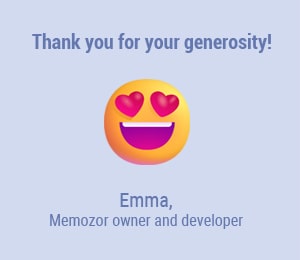Grid of colorful Squares game - online & free
Play the memory game
Game is currently loading, please wait a few seconds
Grid of colorful squares Game
A game where you have to memorize the positions of the colorful squares on a grid during the countdown. Then, give your answer by clicking directly on the squares of the grid. Multiple grid sizes are available, so choose the difficulty level that suits you best!
It's an excellent game for training your memory.
Features of the Colorful Squares Game
Settings buttons
You will find all the settings buttons just below the game. Feel free to try out the different options available for this game.
- Mode: The buttons allow you to choose between GAME mode and CHALLENGE mode.
- Grid size: Allows you to adjust the difficulty level of the game. The larger the grid, the higher the difficulty level.
- Colorful squares: Allows you to choose the number of colorful squares to memorize. This setting also impacts the game's difficulty.
- Countdown: You can disable it to play "stress-free," giving you all the time you need for memorization.
- Display time: These buttons allow you to choose the memorization time when the countdown is enabled.
Other features
In the top part of the game, you will find the following features:
- Zoom buttons: For grids with few squares, zooming out can make memorization easier, feel free to try it out!
- Sound button: You can mute the game sound if it bothers you
This game is compatible with all your devices: computers, tablets, and smartphones (iPhone or Android). The game automatically adjusts to the size of your screen, so you can play wherever you are!
Rules of this memory Game
You have the choice between 2 different modes:
GAME mode
- To start the game, click on "PLAY".
- A grid with colorful squares will appear and the countdown will begin.
- You need to memorize the positions of the colorful squares on the grid. If you want to give your answer before the countdown ends, click on the "GIVE MY ANSWER" button provided for this purpose.
- When the time is up, an empty grid will be displayed. Simply click on the empty squares of the grid to place the colorful squares. To help you, a colorful square counter is displayed.
- When you are done, click on "CHECK MY ANSWER".
- The initial grid and your answer grid will be displayed side by side, allowing you to see any mistakes you may have made.
- If you click on "START OVER," a new grid will appear, and a new game will begin. The positioning of the colorful squares on the grid is random, so each game will be different, allowing you to play endlessly without getting bored!
CHALLENGE mode
In CHALLENGE mode, the principle is the same as in GAME mode. The difference is that the levels are predefined, you start at level 1, and if you give the correct answer, you move on to level 2, and so on... As soon as you make a mistake, you go back to the first level. To win, you must succeed in all the levels!
In this mode only, the highest level you have reached is recorded using cookies, allowing you to track your progress.
We recommend disabling the countdown timer because the last levels are very difficult!





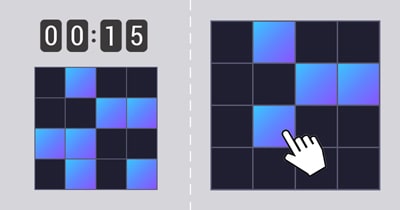 Memory game - Grid of colorful squares
Memory game - Grid of colorful squares